Building Didu - The Todo CLI that Asks, 'Did U?'
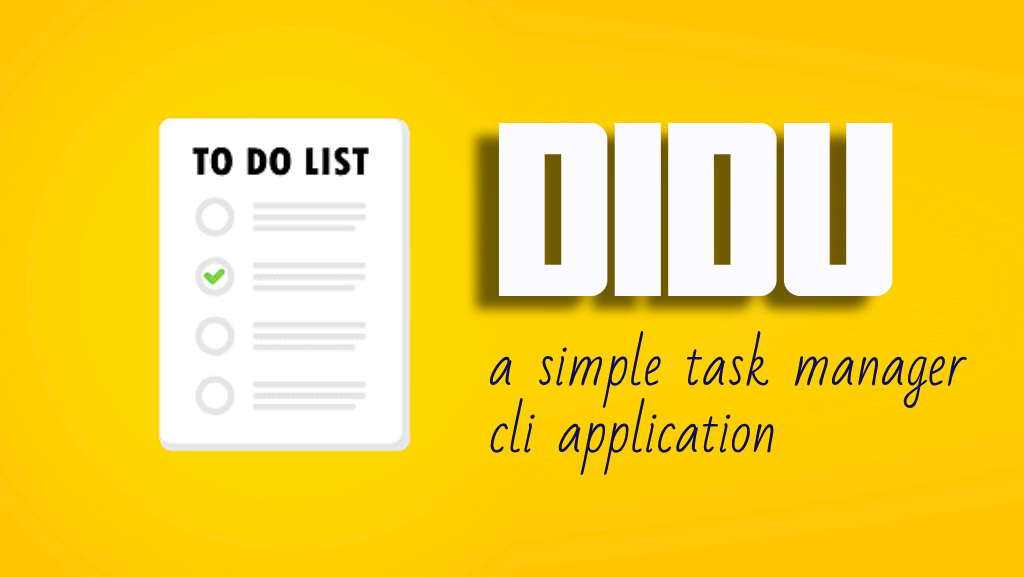
Are you tired of juggling tasks in your mind or scribbling them on sticky notes that mysteriously disappear? Fear not, fellow developers and productivity enthusiasts! I’ve created a solution that’s as fun to use as its name suggests. Say hello to Didu (pronounced “Did U?”), your new command-line buddy for task management.
What is Didu?
Didu is a Command-Line Interface (CLI) application for managing tasks. It’s like that little voice in your head that constantly reminds you of things to do, but less annoying and more organized. Didu stands out with its blend of simplicity and powerful features, making task management a breeze. Didu is designed for developers who love the terminal more than their pets. It’s sleek, efficient, and less annoying than daily stand-up meetings.
GitHub Repo, [ View GitHub Repo ] NPM Repo, [ View NPM Repo ]
How it Works and Features

Features
- Add Tasks Quickly: Effortlessly add new tasks to your list.
- Flexible Task Searching: Use fuzzy search to find and update tasks.
- Task Status Management: Easily mark tasks as pending or done.
- Delete Tasks: Remove tasks that are no longer needed.
- Intuitive Command Usage: Simple commands for all operations.
- Color-Coded Display: Visually appealing and easy to read task statuses.
Installation
Install Didu globally via npm:
npm install -g didu
Didu is designed to be straightforward and intuitive. Here are the basic commands:
Usage
Usage:
didu add <task> Creates a new task
didu Lists all pending tasks
didu ls Lists all pending tasks, Changes the status once selected
didu ls all Lists all tasks, Changes the status once selected
didu ls done Lists all completed tasks, Changes the status once selected
didu ls pending Lists all pending tasks, Changes the status once selected
didu v Displays all tasks
didu v all Displays all tasks
didu v done Displays all done tasks
didu v pending Displays all pending tasks
didu rm Lists all tasks for removal
didu rm all Lists all tasks for removal
didu rm done Lists all completed tasks for removal
didu rm pending Lists all pending tasks for removal
didu clear Deletes all done tasks
didu clear all Deletes all tasks
didu clear done Deletes all done tasks
didu clear pending Deletes all pending tasks
didu help Displays this help information
Quick Task Addition
didu add "Learn to cook without setting off the fire alarm"
Adding tasks is as easy as convincing a developer that a new JavaScript framework is worth learning.
Fuzzy Search
didu ls all
Fuzzy search is like your grandma finding her glasses. She knows they’re there; it just takes a bit of looking around.
Under the Hood of Didu: A Peek at the Code
Now, let’s don our developer hats and dive into the mechanics of Didu.
The didu Binary
The entry point is ./bin/didu. Here, we set up the database path and initialize the tasks module.
#!/usr/bin/env node
const argv = require('argvee')();
const path = require('path');
const Database = require('../lib/database');
const Tasks = require('../lib/tasks');
// ...additional setup and error handling
try {
require(`../lib/cli/${command}`)(argv, tasks);
} catch (e) {
// Error handling for unrecognized commands
}
Task Management in ./lib/tasks.js
This file is the backbone of our task management system. We have functions like list, create, check, and rm to handle various task operations.
function Tasks(database) {
this.database = database;
}
// ... Task prototype methods for various operations
module.exports = Tasks;
The Task Model in ./lib/task.js
Each task is an instance of the Task class with attributes like id, desc, status, and modified.
function Task(id, desc, status, modified) {
// ... Assertions and initialization
}
// ... Task prototype methods and toJSON
module.exports = Task;
Database Interactions in ./lib/database.js
The Database class handles reading and writing tasks to a JSON file, providing persistence for our tasks.
function Database(path) {
this.path = path;
}
// ... read and write methods
module.exports = Database;
Deploying Didu to NPM
The grand finale of our journey was deploying Didu to NPM using GitHub Actions. Here’s a snippet from our workflow:
name: Publish to NPM
on: workflow_dispatch
jobs:
build:
// ... setup steps
- name: Publish package on NPM 📦
run: npm publish
env:
NODE_AUTH_TOKEN: ${{ secrets.NPM_TOKEN }}
Deploying with GitHub Actions felt like sending a spacecraft to orbit – a moment of tension followed by immense satisfaction.
Conclusion
Building Didu was a journey filled with coding, debugging, and a bit of laughter (mostly at my own silly mistakes). It’s a simple yet powerful tool that I hope will bring some organization and color to your CLI experience. Happy task managing with Didu!
License
This project is licensed under the MIT License.
Contribution
We welcome contributions! If you have any ideas for improvements, bug fixes, or new features, feel free to open an issue or submit a pull request. We encourage you to write more enrichers and help other users
Support
If you encounter any issues or have questions about using the Bill Generator, please open an issue.
Remember, Didu only helps manage tasks. It won’t do them for you. Yet. 🚀👨💻

